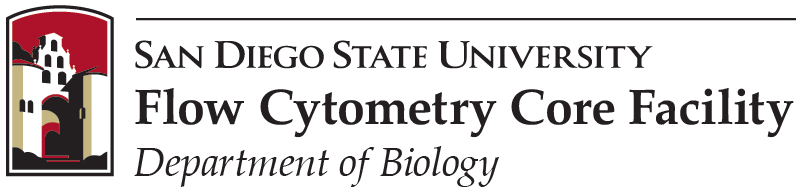Core Policies
Analysis
To use the core services for analysis and not for high speed cell sorting, there are three possibilities.
If the user has a wealth of experience with the instrument in which they use, they must simply work with a core operator at the beginning to demonstrate their proficiency in both instrument maintenance and software management. During this time, the core operator will also educate the user in all areas specific to the core, including: Data management, instrument maintenance, schuding appointments, cancellation policy, hazardous materials, and biosafety, etc. Once the user has been verified by an operator, they will be free to use the core instruments as freely as they wish.
If the user has limited or no experience, but wishes to use the core as a means to become trained in Flow Cytometry, the core encourages them to seek assistance. The core manager and/or operators are happy to train anyone to use specific instruments and/or specific techniques in Flow Cytometry. Training sessions can be established before experiments are run and charged the normal hourly rate, or, users can start experiments immediately and be trained in the collection of data (see below) specific to their experiment/instrument of use.
If the user simply wants to drop off the samples for analysis, the core has operators available to run samples for the users and prcoess data analysis. The operator will consult with the user before data collection to obtain the experimental layout and any specific comments from the user. After collection, the operator will analyze the data for the user if desired. Analysis rates apply.
Sorting
All sorting on the BD FACSAria will be conducted by a core operator. Users are welcome and encouraged to be present during sorts if they wish to provide specifics regarding the populations of interest.
Publication Policy
The core should be acknowledged for all work conducted in the SDSU Flow Cytometry Core Facility.
Data Management

Export EVERY experiment you perform. This takes one click of the mouse, so even if you think you don’t need your data, just export it to be safe. We encourage all users to export not only raw files, and batch analysis data for their own personal records, but also to the analysis workstation in the facility for additional data backup. After exporting data to the analysis work station, you will need can further backup your data onto the Flow Vault hard drive. At the beginning of every year the data in the Flow Vault is compiled into a yearly folders, under Previous Data.